Elite Language Academy (ELA)
Which English program is right for me?
- The right program ELA offers you is the Academic English (AE). This program will develop your English skills in Grammar, Writing, Listening, Speaking, and Reading to be competitive in any higher education institution (Placement Test).
- TOEFL Test Online Prep
- IELTS Test Online Prep
- College Essay Prep for ESL Courses
- Business English
- Private English
- The right program ELA offers you is the Accelerated English Program (AEP) that it is offered in an Fast-Track Module (4 weeks), or a Intensive Module (8 weeks).
- Business English Conversation
- Customized Program
If you are thinking about studying in an English- speaking university, View this Link about the AE Program. If you are just determined to learn or refine the English language, explore this Link of the AEP Program.
If you have additional questions or need more advisement, contact us at:
info@elitelanguageacademy.org
754-307-0985 (Main Number)
754-444-6544 (Main Contact phone number)
English as a Second Language
ESL Program descriptions
Learn more about our Academic English (AE) courses here.
If you can’t find what you’re looking for, you can contact us at:
Email Address: info@elitelanguageacademy.org
Office Number: +1 754-307-0985
Learn more about our 8 week course and Fast track mode.
If you can’t find what you’re looking for, you canq contact us at:
Email Address: info@elitelanguageacademy.org
Office Number: +1 754-307-0985
Academic English Program (AE)
- Students who want to obtain a college degree whose native language is not English.
- Students who want to obtain an academic English training without leaving their country getting their instruction in ELA’s virtual space.
- Students who have expired TOEFL/IELTS scores (2 years after the test date)
- Students who do not have a high school degree in an English speaking country.
- This placement test is meant to evaluate students’ English language skills for placement into the right Academic English (AE) courses in order to meet academic standards for college level classes.
- By completing ELA’s AE courses and getting a passing score in the exit assessment.
- By presenting TOEFL or IELTS passing scores.
- ELA’s makes sure to offer students the right academic English training and TOEFL/IELTS preparation courses to support student admission at English-speaking higher institution.
- Students can take it online through ELA’s website and guided links as soon as they enroll in the program.
- Students are entitled to retest after the first trial, paying the additional testing fee.
Accelerated English Program (AEP)
ELA presents an alternative educational language delivery in a virtual space. Its innovative pedagogical design guarantees language acquisition success based on the latest language learning research. It gathers communicative approaches crafted to focus on the learning process. It delivers interaction-based, personalizes the learning experience, promotes active and inductive learning, encourages independence learning, and recognizes the value of review and recycling.
ELA ‘s faculty members are certified professors who hold Masters degrees in the field teaching in American colleges and universities currently. ELA utilizes the latest teaching technology and innovative tools to merge classes globally diverse. Learn from an educational academy that really works!!
This innovative pedagogical design is a six-level English program based on the latest second language learning research. This program can be taken in a fast-track module or in an intensive one.
The fast-track module offers twelve extensive courses (12). Each course lasts 4 weeks (1 month). The intensive module presents six extensive courses (6). Each course lasts 8 weeks (2 months).
Both modules entitle students to get online having live sessions with Professors to reinforce instruction.
Prices will change depending upon how many total weeks are purchased, the program module selected. Our pricing list offers discounts of up to 30% when you enroll in multiple language skill courses for students who pay their program of study in advance. Moreover, 2+ members of the same immediate family will receive 10% discount. Once you complete the application for enrollment, pay the applicable enrollment fee, and take the English Proficiency placement exam that will determine your level of proficiency in English, you will be notified of your level placement. You can pay by check, credit card or wire transfer ending the transaction process.
Learning Online
The Online Course and Online Workbook are accessed through this website Elite language Academy ( ELA) and the Pearson/Cambridge Learning Management System (CLMS). After following the enrollment process and English Placement Test, ELA’s administrator will contact the student to begin the online setting process. To begin the course, the student will get ELA’s access account to register on the CLMS entering an activation code for the specific English level obtained in the English placement test.
Students need an activation code per class to start using ELA’s Accelerated Online English Program blended in the CLMS platform. Students receive their activation code as soon as they are registered to an English course based on the placement test results. Students receive an interactive “ Online Course and Online Workbook Guidelines.”
Students need a class code to join a class in the CLMS. Being in a class means that students can communicate online with other members of their class, and instructors can view scores for all members of that specific class. ELA’s administrators create a class code when they set up a class. Instructors should then give this class code to their students.
The latest system requirements for ELA’s and Pearson/Cambridge Learning Management System include:
Minimum internet connection and network requirements
- Minimum internet speed: 3Mbps download and 512 Kbps upload speed per user
- Firewall: Must allow delivery of content from multiple IP addresses
Operating systems and browser requirements:
This product is optimized for use on the following systems, browsers and devices:
Windows 7, Windows 8, Windows 8.1, Windows 10
Supported browsers:
- Internet Explorer 11
- Most recent version of Chrome
- Most recent version of Firefox
Mac OSX 10.10
- Safari 9.0
- Most recent version of Chrome
Hardware requirements
- Minimum screen resolution: 1024 x 768px
- Microphone for voice recording activities*
- Video camera for video recording activities*
*Applies to certain products only
Supported tablets:
- iPad 4, optimised for iOS 9 and iOS 10 with Safari
- Samsung Galaxy Tab 2 10.1, optimised for Android 5.0 with most recent version of Chrome
How to Self-register
When you receive an Activation Code, you will be directed to register an account on the Pearson/Cambridge LMS site. To do this you need to:
- Go to: http://www.cambridgelms.org/main/p/
- https://english-dashboard.
pearson.com/register - MyEnglishLab Link
- Click the Register tab
- Complete the form with your information.
- Type your email address, first name, and last name. It is important that your email address is correct. If you forget your password, the LMS will send an email to this address to enable you to log in and reset your password.
- Choose your username and a password for your account.
- In order to improve the security of the LMS, we use a slider mechanism during the registration process. Use your cursor to slide the blue box from left to right.
- Click Register. You’ll then be signed in to the LMS where you can activate a product or you’re your ELA’s class or school.